Do you organise training sessions, online seminars or workshops regularly? Here are some useful online tools for workshop planning and seminars facilitation.
If you sometimes feel that the good old pen and paper or the MS Office toolkit combined with email leaves you battling to stay on top of managing your workshop preparations and delivery, luckily for you, there are plenty of online tools to make your life simpler when you need to prepare for meeting facilitation and to conduct workshops.
The good thing is that you do not have to pay a fortune to have the use of technology that helps you make your job easier as a facilitator.
In fact, there are plenty of free online workshop tools and meeting facilitation software you can use to become more productive when in the process of preparing or following up a facilitated session.
We collected the most useful tools we have faced while talking to DigitPro’s users: facilitators, corporate trainers, educators and service designers as well as our own personal experience. It was an important factor for us that each of the tools had a fully functional free version available without time limitation so you can rely on these options long term.
We grouped the tools according to the type of tasks they are used for so you can find precisely what you need. The primary use case we considered was to support the workflow when you have face-to-face meetings or training sessions, though most of these tools are equally useful when you need to prepare online sessions.
You will find the following sections in this article.
- Survey tools: Google Forms, Typeform, SurveyMonkey
- File storage and document sharing: DropBox, Google Drive, OneDrive, Box
- Free video conferencing: Zoom, Whereby, Skype, Hangouts
- Online whiteboards: Miro, Stormboard
- Task management: Trello, Todoist, Asana
- Note taking apps: Evernote, OneNote, Google Drive & Docs, Notion
- Meeting planning: SessionLab, Google Sheets
- Engagement tools: Stormz, Axis, Mentimeter, Slido
If your favourite tool is not listed? Let us know, we will review it too.
Survey tools for needs assessment or evaluation
If you ask for feedback from participants and you want to go beyond using ‘happy sheets’, paper forms filled out right after the workshop on the spot, then you may decide to create an online survey after the session. Alternatively, you might want to conduct a needs assessment survey for the preparations. You can choose from a wide range of online survey tools that can do the job for you. Our favourites are:
- Google Forms allow you to create unlimited surveys with 6 types of questions and skip logic that can guide your participants through your survey depending on their answers. The service has seamless integration with Google’s other apps including Gmail and spreadsheets. It has a great advantage: unlike most of the competition that has usage limits in their free versions, Google Forms is free.
- As a relatively new kid on the block, Typeform has made filling out forms engaging and interactive. The forms look fresh and modern, promising that users are more likely to enjoy the survey experience and complete it all the way through. Typeform offers unlimited surveys with a maximum of 10 questions and 100 responses in the free version while the paid version adds extra features, such as advanced question types and conditional logic.
- Having been around since 1999, SurveyMonkey is one of the longest running online survey services in the world. SurveyMonkey does the essentials and does them well, providing a reliable alternative. In the free survey version, however, you will be limited to 10 questions, 100 respondents per survey and no possibility to export your data.
Cloud storage and document sharing with your co-workers, for online seminar or workshop
For most projects you take part in, sooner or later you will have an endless amount of documents: meeting memos, PowerPoint decks, a batch of documents you receive from your client and dozens of spreadsheets with session agendas, registrations forms… and the list can be continued.
We all usually find a way to dump all these documents into the right folder on our hard drive but what happens when you need to share them with various co-workers to work collaboratively? And what if you work with different people on different projects?
Online file storage and sharing solutions allow you to store all your files in the cloud and access them whether you are on your desktop, phone or tablet. What is more, you can easily share the documents with your colleagues and work on them simultaneously. The good thing is that you have plenty of services to choose from, most notably:
- Dropbox, a pioneer in this market with their reliable and easy-to-use syncing and file sharing system. The free option offers 2GB of storage, although the full-text search that helps you find any piece of information within your document is only available in the paid version. The service is extremely easy to set up and rightfully praised for the clean design.
- Google Drive, offering 15GB free storage, this has the added benefit of a built-in office suite where you can edit documents, spreadsheets, and presentations even if you created the document in another program. Working together in real-time on shared Google documents is a great feature and like Dropbox, you can easily invite collaborators to any document or folder of yours.
- OneDrive offers 5GB of free storage, a seamless integration to Windows, therefore it works especially well if you have a Windows PC, tablet and phone, and need to get to your files from any device with minimum effort.
As with many online tools, some of your clients might be hypersensitive about having data about their business stored in the cloud. For this reason, it’s useful to consider Box, which has more sophisticated collaboration and privacy control options for the business and enterprise users.
Free video conferencing – Communicate with your colleagues or clients while working remotely
For online seminars or workshops the difficulty of working with someone who is sitting somewhere else can be reduced when you see each other, or you are watching the same screen via screensharing. The solutions to this were pioneered by Skype and Google Hangouts initially, with some other noteworthy options emerging in the last few years. Let us see what the best options are:
- Zoom provides exceptionally reliable quality, minimizing audio or video latency issues that you usually encounter with most video conferencing applications. It has a wide variety of features available both for individual and business needs including the scheduling of calls, a dial-in phone number and recording audio and video calls even on the free service plan. The only downside is the 45-minute call limit for group calls on the free version (while there is no time limit for one-to-one calls).
- Whereby (formerly Appear.in) comes in to help when all other tools fail: you just open a video conferencing room, send the link to your guests and they can join without having to install any application or create an account. (Only a browser extension is needed to be added). It is a lightweight video chat tool with fewer features than Zoom but offers unprecedented ease of use. The free plan offers group video conferencing and screen sharing, although it is recommended that you use the paid version when having more than 4-6 participants to ensure stable call quality.
- Skype was among the first players in peer-to-peer video conferencing and as it has been widely adopted now it is often a straightforward option for calling contacts who have Skype accounts. On the downside, there is a long history of Skype calls suffering from quality issues and compatibility issues often hinder group calls. Unfortunately, it is also extremely difficult communicating with someone who uses the business version of Skype (Lync) while you are using the regular version. Though Skype offer screen sharing and group video conferencing it seems to be taking way more resources from the computer than competing tools. On the upside, it is a completely free option.
- Hangouts– Google’s most popular messaging app – offers an easy-to-use video conferencing tool that works well even if you need to talk with people from different territories. It became well-known for its high video quality and for offering better quality calls when bandwidth is low. Additionally, Hangouts offers many business-savvy features: such as creating webinars. Hangouts come with an ‘On Air’ feature that can be shared with the world and can be recorded and stored on YouTube.
Online whiteboard tools for online seminars or workshops
Have you ever had to generate ideas or brainstorm with people who were at different locations? Or even planning a series of workshops with a remote team?
Seeing each other while video conferencing makes remote working easier. But what happens to the magic of being in the same room and letting the group’s creativity flow by working on the same whiteboard?
Complex problem solving often requires a visual platform to brainstorm and online whiteboards can help replicating the feeling of working together in person. They are not only useful for preparing your workshop with a remote team, but also for online meeting facilitation.
Realtimeboard and Stormboard offer an endless flexible space where you can collaborate and share ideas. You can create an online canvas and use that as a simple whiteboard for jotting down ideas, or as an infinite board for building a project with a remote team. They allow the creation of mock-ups and schemes, you can quickly add stickers, write down ideas and leave feedback.
- Miro (formerly Realtimeboard): Besides the regular online whiteboard features of uploading images, creating notes and drawing in different colours and sizes in freehand mode the app offers a great template library to conveniently find the right structure you need for your whiteboard. The free version offers up to 3 boards for your team.
- Mural is a versatile online whiteboard tool for remote team meetings. It is particulalry strong as a team tool, allowing you to create different rooms for your board with differentiated access rights. Besides, it offers a wide range of workshop and meeting templates, including planning, design, issue analysis and idea generation board templates. Unfortunately, Mural does not have a free version (pricing starts at $12 per month, but it extended its free trial period up to 90 days during the COVID outbreak period.)
- Stormboard focuses on idea generation, organisation and prioritization: You can add different type of notes, combine them together, comment in threads and vote on ideas using coloured dots. It has a strong reporting functionality that allows to instantly turn your online sticky notes into structured meeting reports. With its MS Office integration, the reports can be collaboratively edited and then shared immediately with meeting participants or key stakeholders. The free version offers 5 boards with maximum 5 collaborators for each.
Collaboration tools for online seminars or workshops
Do you have an endless to-do-list while having multiple facilitation assignments? Set a meeting with your next client, replace all the missing pieces of sticky notes and wallpapers from your magical workshop kit, checking in with the catering about the planned breaks and lunch for your session tomorrow, prepare and send a survey to participants for your next event… the list is endless when you juggle multiple meetings and workshops that you need to facilitate.
For organizing online seminars or workshops there are vast amount of task management software tools available on the market. Some are part of complex project management suites, while others are dedicated only to keeping your tasks in order. You can find our favourite ones below:
- Trello offers a flexible and visual way to organize anything with anyone. Trello is organized in boards inspired by Kanban methodology. You can add lists to the board and cards to the lists. Each card can have individual checklists, uploaded documents or pictures and discussion in the form of comments. You can easily invite your co-workers to sign up for their own free Trello account. Instead of using emails and instant messages, you can use Trello to communicate. You may create one board for each of your projects or just have one comprehensive board with multiple lists to keep yourself on track. Trello add-ons help you power up your boards: for example, you can display all your to-dos in a calendar view.
- Todoist is more specialized towards personal organization in their free plan: you can compile tasks and subtasks into simple lists which is practical to use for a specific workshop. One of the handy features is that tracks progress over time and gives you insight into your personal productivity trends. The app monitors how many tasks are you completing and gives karma points as rewards for accomplishing them.
- If you have a bigger project you may want to use a more specialized project management software to help your team collaborate without getting flooded by emails. Asana is an intuitive task-management system that works best for teams seeking real-time interaction and its basic version is free for up to 15 users.
All three of the tools above have easy-to-use mobile versions and allow syncing over devices. With either of them you can drop lengthy email threads and out-of-date spreadsheets so you can get your tasks organized and collaborate effectively with your co-facilitators. You can also export your tasks to your calendar to make sure you do not miss any to-do item.
Be sure to do your research and find the right combination of collaboration tools for your employees’ office toolbox.
Note taking apps and organizing information for online seminars or workshops
Noting down various bits of information during a session design process is crucial: when talking with clients, jotting down some personal follow-up steps, saving useful links and so on. Having your trusted notebook with you is essential to register all the information you need in one place, but organizing, finding, and sharing your notes is easier when using digital tools.
Doing this online has never been easier. There are plenty of apps that allow you to write down thoughts, sync them across devices and share them with your colleagues. Below you can find the most popular options with somewhat different strengths:
- Evernote lets you easily capture, organize, and find content from the Web. You can highlight text on the web, take screenshots, write your own notes, etc. The notes can be tagged, shared, formatted (to some extent) and you can even assign tasks to them. These are just some of its many features.
- Microsoft OneNote has a similar set of features to Evernote but the approach in organizing your notes is different. OneNote supports a more defined structure, as you can have several levels of notebooks, pages and subpages. It also provides richer formatting options, which are especially useful when doing creative work as it allows you to start typing anywhere on the page.
- We mentioned Google Drive combined with Google Docs earlier as a full stack alternative for cloud storage and document management. Simply setting up your structure of folders – e.g. one that allows you to structure your documents by client or date – can be a simple alternative to store all your notes and other documents and have everything synced online to multiple devices.
- Notion is a sophisticated note-taking workspace app with a sleek design. It offers a highly flexible interface for taking notes and creating to-do lists, letting you organize your tasks into tables, kanban boards, and calendar views. This flexibility is one of its biggest advantage and disadvantage: if you like to tinker and tweak with settings to adjust your Notion workspace to completely fit your needs then you may fall in love with it. But if you just want a simple platform to take notes and record to-do-s you might find it difficult to navigate at first.
Although they differ in the way they work, what they have in common is the most important advice for using any software for taking notes and getting your documents organised: you actually need to remember to use it. These tools really become useful when all your notes are in the same place and you can use powerful search and sharing features.
Meeting planner and agenda planning for online seminars or workshops
for online seminars or workshops if you are planning to facilitate a group session that spans more than a couple of hours and you have different workshop activities, theory blocks, team building games and energizer activities, then you likely need to have some sort of agenda to plan the sequence of these activities.
A simple pen and paper might just do the trick for you, but what if you are working together with some other people on the agenda or simply need to share it with your client? If you want to avoid having dozens of different versions of Excel or Word files, then an online editable agenda might come handy.
- SessionLab is an online workshop planner tool for anyone who is doing facilitated sessions. It provides an interface that is designed for the flexible and iterative process of building up a workshop or meeting agenda – making your process design work a real ‘flow experience’. As you build up your session outline, all the various modules and exercises you enter the system become searchable and reusable by you. Color-coding helps you to get a balanced interaction mix for your session to keep your participants engaged. When looking for new inspiration, you can find more than 500 workshop activities in a public library of facilitation methods and set of expert-designed complete workshop templates as well. SessionLab also allows you to share the workshop plans with your clients or colleagues and work together on them simultaneously.
- Google Sheets: The spreadsheet application of Google has become a worthwhile online alternative to Microsoft Excel. So, if you are a hardcore spreadsheets fan loving to tinker with rows and columns to turn them into workshop timetables then Google Sheets offers you most of the features you need for creating and sharing session agendas. Real-time commenting and revision tracking are incredibly useful for the collaborative work and integration with Google Drive cloud storage allows you to easily find content in your sessions in your Drive.
Engagement tools & Meeting Facilitation Software for online seminars or workshops
Have you ever run a workshop or meeting where you wanted to quickly poll the opinions of all your participants? Workshops and training sessions are meant to be interactive, two-way communication helps to keep your group engaged.
As long as the size of your group allows, you might use plenary conversations, so each participant is able to share and elaborate their opinion on the subject at hand.
However, there might be some scenarios where the live interaction gets difficult. Imagine running a large group session with dozens of participants. Or a virtual session. Having a meeting facilitation software that allows your participants to easily interact with each other can be useful in such cases – for instance to easily poll your participants and visualize the results.
This is where classroom engagement tools come into the picture where we will focus on five solutions:
- Stormz, a digital application aimed for professional facilitators, enables you to design and facilitate collective intelligence sessions to generate innovative ideas, choose the most promising ones, turn them into tangible solutions and make informed decisions. You can use Stormz to ask you participants to give their input on questions you generate in the app, generate ideas and make collective decisions directly from their laptop, tablet or mobile phone. The disadvantage is that is not free to use for facilitator. Stormz also offers a unique on-site solution to manage large group workshops involving hundreds of participants by using their portable Stormz Box device which provides secure and reliable local network infrastructure for collaborate workshops at any venue.
- Axis digitises workshop facilitation and participation: it allows you to build up a workshop from pre-defined blocks (such as brainstorming and decision-making methods) and then effectively run that workshop with remote participants. It embeds a host of proven Design Thinking and Agile methodologies across five best practice phases enabling you to quickly create a customised workshop. Signing in is easy for participants: they simply enter the unique workshop code and then they are guided through a step-by-step journey with clear instructions. The downside of it is that the free account only allow up to three participants per workshop.
- Mentimeter allows you to create questions (such as multiple-choice questions) in their web application and participants can answer them from their mobile devices. The great thing is that you can instantly visualize everyone’s opinion and display the results real-time to the group. It helps your participants to feel engaged, which is especially important for a large group workshop. It works well on mobile devices with a streamlined user experience and the free version allows you to create two polls and five quiz questions per presentation.
- Sli.do also offers a participant polling functionality and a mobile app for your participants. The free version allows you to have 3 polls per event. Similarly to Mentimeter, it also supports Q&A, so your meeting participants can post their questions at any time via the mobile application.
- Moodle is a Learning Platform or course management system (CMS) – a free Open Source software package designed to help educators create effective online courses and workshops. It is extremely useful software, but its disadvantage is that you need to download and install it on your own webserver which require some technical knowledge for server installation but it is extremely powerful and useful tool with very supportive online community to provide help and advices.
Bonus: To organize effective online seminars or workshops, tools are only part of the solution and while they can make your work easier, the quality of your sessions will come from a thoughtfully designed set of activities. All these online tools are worth checking out, and hopefully they will save you time and make your facilitation related work go even more smoothly.
Looking for assistance on running remote workshops and seminars? Let us know then we will go out of our way to support and assist you to have a successful workshops or seminars online.