Why having a WordPress website? Building and running a website is no easy task — it requires time, commitment, technical knowledge, and much more. This is one of the main reasons why WordPress is so popular: it streamlines the web development experience and allows even people with minimal technical skill to develop functioning, stylish websites. That being said, this also makes WordPress websites fraught with some really common, amateurish mistakes that can easily be avoided/amended. In this article, you’ll read a compiled list of the most useful advice for WordPress website owners to ensure it runs smoothly and painlessly.
#1 Always Keep The CMS Up to Date
A total no-brainer: there’s almost no reason why you shouldn’t always make sure your WordPress CMS and plugins are up to date. There are many advantages you can glean from this:
- Security fixes: WordPress rolls out new security fixes almost weekly. These ensure that any possible security hole gets patched quickly and you can be sure your website will continue operating securely.
- Bug fixes and performance boosts: WordPress has a team dedicated purely to fixing bugs and improving the performance of the platform. Bug-free, speedy performance is the backbone of the platform, and that’s why they pay extra attention to it.
- New features: WordPress introduces new features regularly – although the platform is more than a decade and half old, it has completely transformed and changed over the years to better respond to developer demand.
#2 Don’t Neglect Security Risks
Many new WordPress users don’t care that much about security, because they don’t see anything valuable about their website. They are right, as well. But as your website grows larger and more popular, you’ll get hold of a multitude of client data and your website becomes a bigger target for hackers. You need to keep your website functional, protect client data, and prevent any security breaches. This is all done by paying attention to the security of the WordPress website and taking some measures to prevent the most common exploiting/hacking methods.
#3 Always Pay Attention to the Loading Speed and Responsiveness
The quality of the experience of the typical visitor of your website is very important: it determines how much time they’ll spend reading the content, the chances they’ll buy your product/service, and how likely they’ll be to recommend your website to another person. This is why you need to thoroughly test your website to ensure it loads quickly and is responsive to the regular visitor.
Although, as most new WordPress users use pre-packaged themes they have little control over and have limited technical expertise, they’re quite limited in their capacity to improve the loading speed of the landing pages. If you find yourself in such a position, then we recommend using a service provider to help you design a custom, high-quality, responsive theme fitting your needs.
#4 Regularly Back Up the WordPress Website
You don’t want your website to disappear after a server failure, you don’t want your clients’ data to be lost, and you don’t want your whole website to stop functioning after a faulty update/security attack. These are all reasons why you should regularly update your WordPress website on the cloud/ secure hard-drive.
finally if you want to learn more about how to build a WordPress website, have a look here.